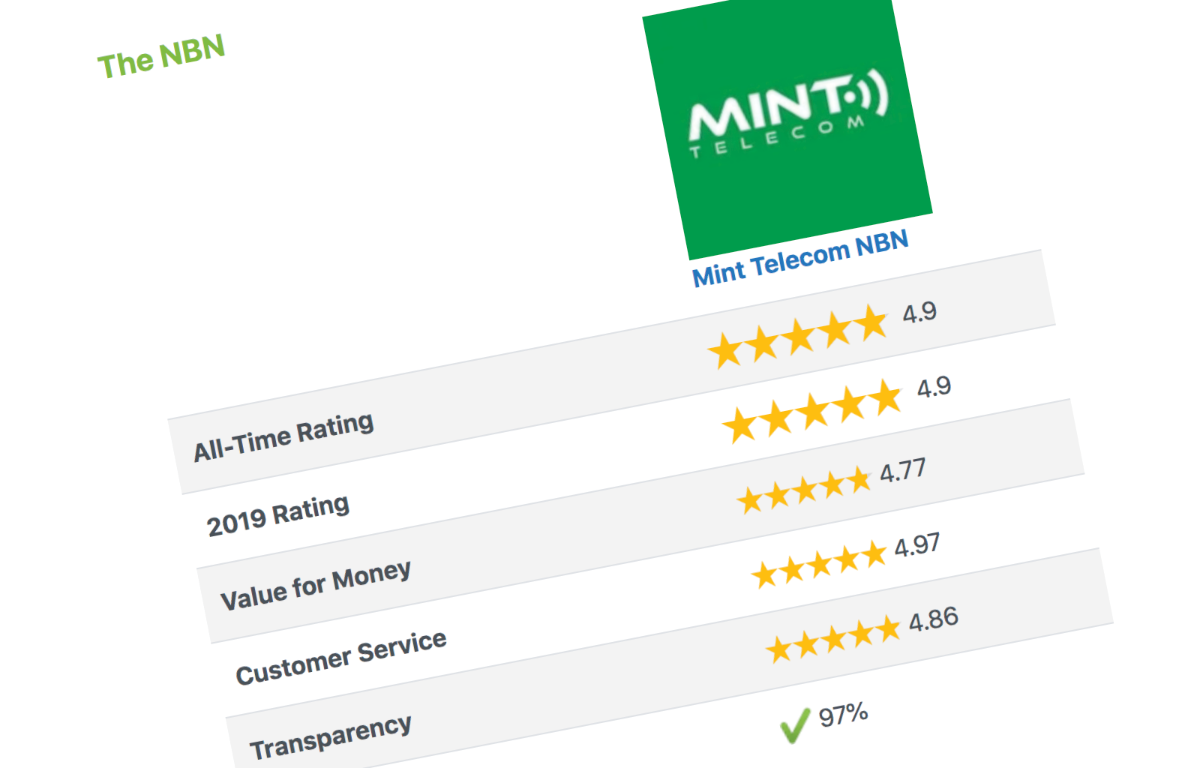The Mint Telecom Blog
Get the latest phone, internet & telecommunications news, articles & insights
You’re NBN ready. What’s the next step?

Michael Speglic • Published Monday, 25th May 2020
It's been a long time coming and NBN is passing your door and the big question we all get is, ‘What’s next?’
It may seem daunting but the actual process and what you have to do is very simple. To ease your worries up front, all you have to do is:
- Call us
- We chat to understand the type of NBN you will get. Each type is set up slightly different and each type can have different time frames
- We then work out the best plan for your needs
- We get an order underway to NBN
- Installation or Activation will be completed by NBN
- We measure ongoing performance (something other Telcos don't provide)
What are we responsible for?
INSTALLATION: Mint orders the NBN installation BUT its NBNs network so it’s their technicians and staff that perform all the work to activate and install. Think of Mint as your personal account manager for your service on the NBN network.
ONGOING: Mint manages and reviews your NBN performance and manages NBN fixes and updates. Again, its NBNs network so when there is a fault it’s their technicians that attend to fix BUT you call or engage with Mint to facilitate this.
Most of our customers are happy with that very simple process but if you want to learn more and discover what NBN connections are available for you, below is a summary of the connections. Not all connection types are the same. The mixed-technology approach allows for a faster rollout leveraging existing network infrastructure.
So what are the options?
Fibre to the Premises (FTTP)
This is as good as it gets. An nbn™ Fibre to the Premises (FTTP) connection is used in circumstances where a fibre optic line will be run from the nearest available fibre node, directly to your home or business. FTTP connections require an nbn™ access network device to be installed inside your home. This device requires power to operate and can only be installed by an approved nbn™ installer which we organise.
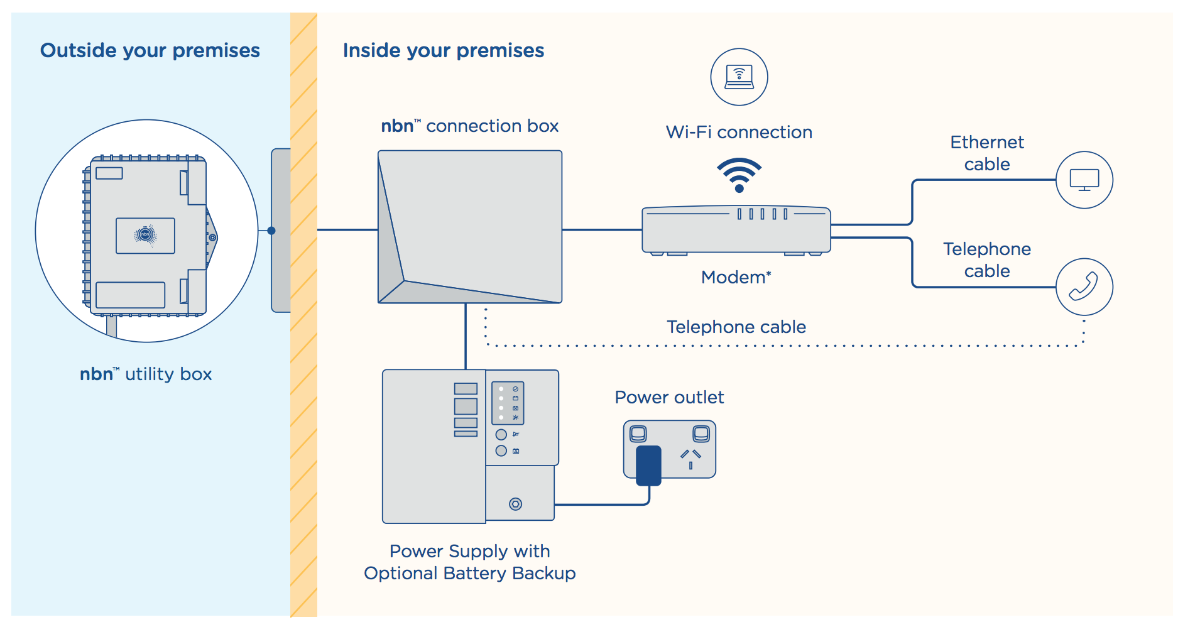
Fibre to the Node (FTTN) – Copper based
A Fibre to the Node (FTTN) connection is utilised where the existing copper phone and internet network from a nearby fibre node is used to make the final part of the connection to the nbn™ access network. The fibre node is likely to take the form of a street cabinet. Each street cabinet will allow the nbn™ access network signal to travel over a fibre optic line from the exchange, to the cabinet, and connect with the existing copper network to reach your home or business. This is what the politicians argue about as copper degrades – doesn’t like water and in general is not suitable for high speed and high performance internet networks. But was much faster (and cheaper) to roll out and is most definitely better than ADSL. The good news is once the network is completed, this is the first type of connection that would be reviewed for upgrading.
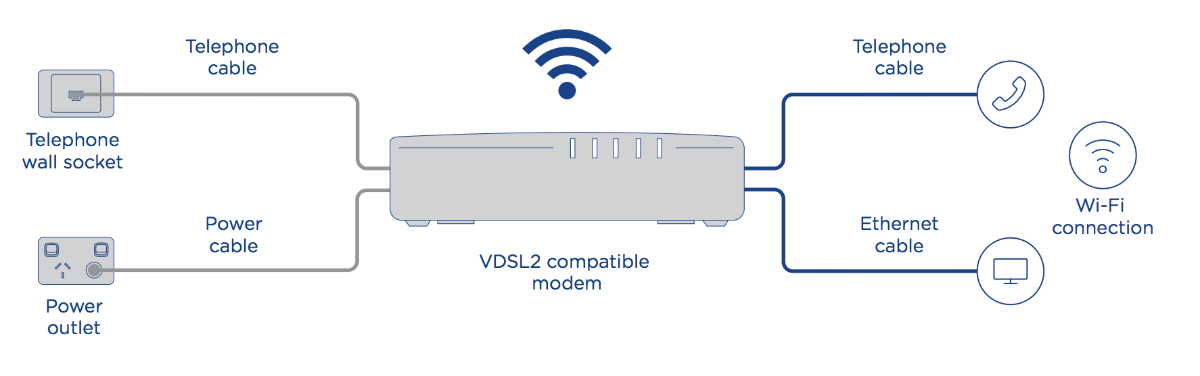
Fibre to the Curb (FTTC)
An nbn™ FTTC connection is used in circumstances where fibre is extended close to your premises, connecting to a small Distribution Point Unit (DPU), generally located inside a pit on the street. From here, the existing copper network is connected to the fibre to form the final nbn™ connection. The very short run of copper allows maximum speeds. Works really well and has a low fault rate. To power your FTTC service with electricity and provide your connection to the nbn™ broadband access network, an FTTC nbn™ connection box will be required inside your home or business.
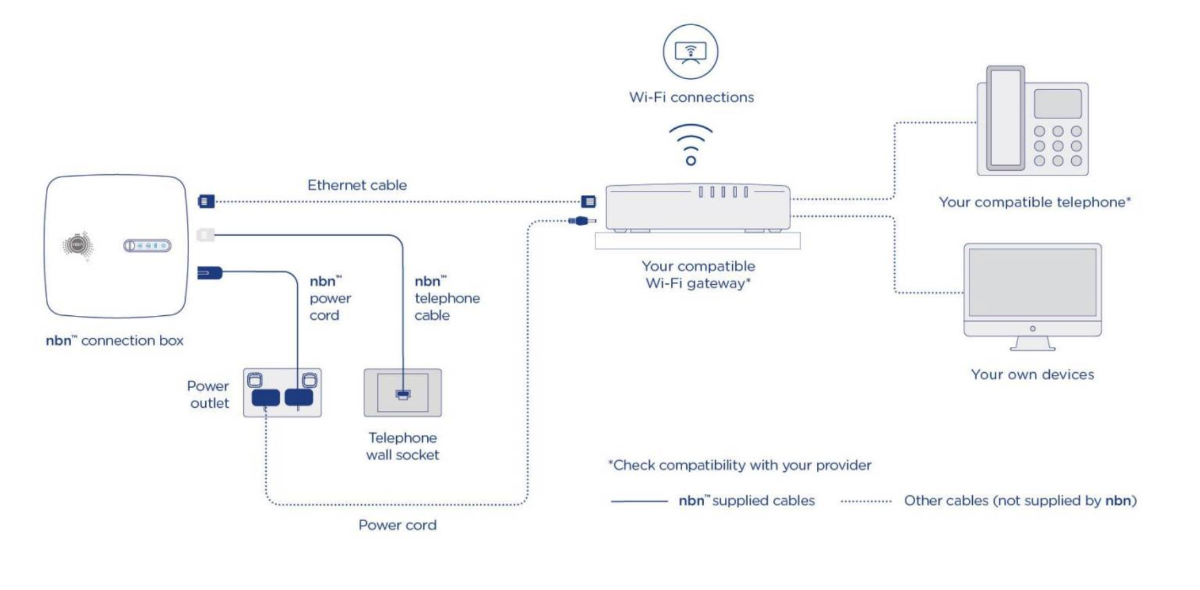
Fibre to the Building (FTTB)
An nbn™ Fibre to the Building (FTTB) connection is generally used to connect an apartment block or similar types of buildings to the nbn™ access network. In this scenario, NBN run a fibre optic line to the fibre node in the building’s communications room, and then use the existing technology in the building to connect to each apartment. The fibre node is likely to take the form of a secure cabinet in your building’s communications room. Each cabinet will allow the nbn™ access network signal to travel over a fibre optic line, to the existing network technology present in the building.
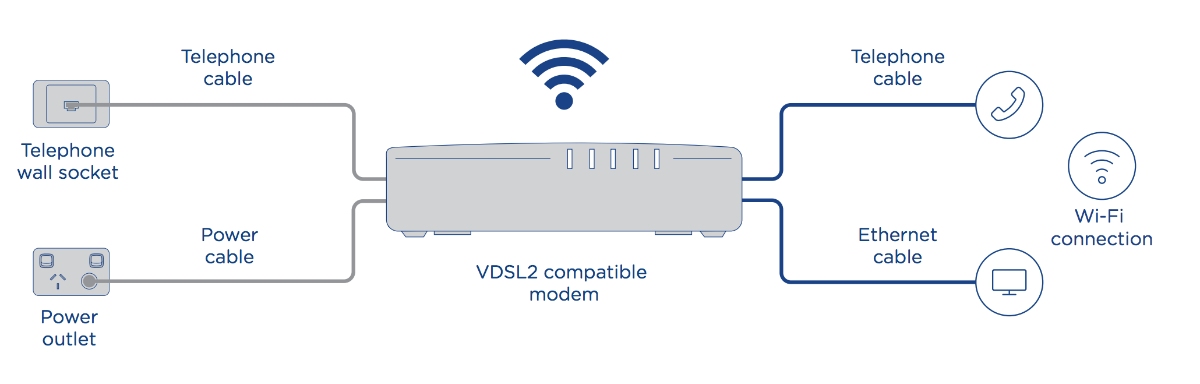
Hybrid Fibre Coaxial (HFC)
An nbn™ Hybrid Fibre Coaxial (HFC) connection is used in circumstances where the existing ‘pay TV’ or cable network can be used to make the final part of the nbn™ access network connection. In other words, the old Telstra cable network. HFC has caused NBN some challenges to take it over and make it work and we still see a higher than average number of faults on this type of NBN. HFC connections require an nbn™ access network device to be installed at the point where the line enters your home. This device requires power to operate, and will be installed by an approved nbn™ installer that we organise.
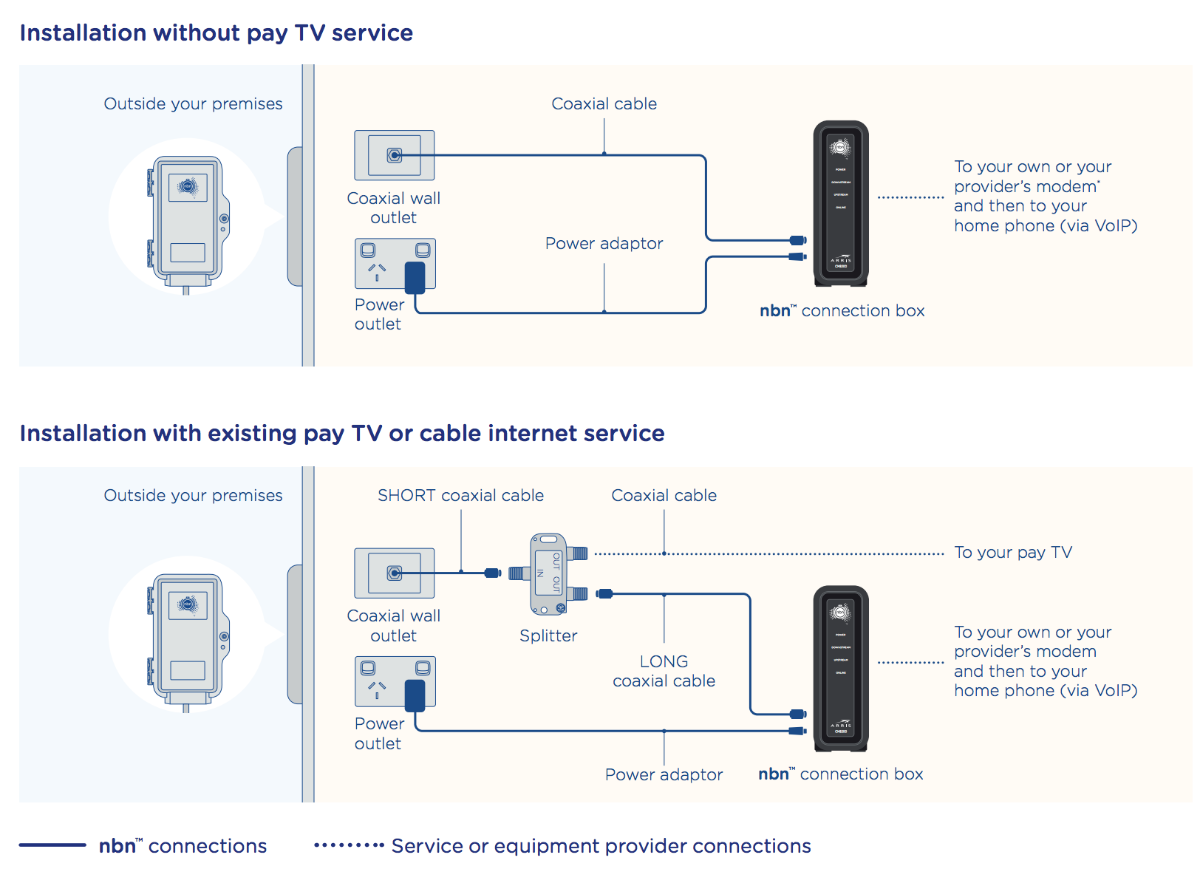
Fixed Wireless (FW)
An nbn™ Fixed Wireless connection utilises data transmitted over radio signals to connect a premise to the nbn™ broadband access network. This connection is typically used in circumstances where the distance between premises can be many kilometres. Data travels from a transmission tower located as far as 14 kilometres, to an nbn™ outdoor antenna that has been fitted to the premises by an approved nbn™ installer. Fixed Wireless enables homes and businesses in these areas to engage and interact via high speed internet services as if they were in the city. Fixed Wireless connections also require an nbn™ connection box to be installed at the point where the cable from the nbn™ outdoor antenna enters your premises. This device requires power to operate, and can only be installed by an approved nbn™ installer that we organise.
Sky Muster™ satellite
The Sky Muster™ satellite service delivers the nbn™ broadband access network to homes and businesses in regional and remote Australia, via two state-of-the-art satellites. So, people across mainland Australia and Tasmania, and remote islands such as Norfolk Island, Christmas Island, Lord Howe Island and the Cocos (Keeling) Islands can now enjoy nbn™ powered plans through Sky Muster™ satellite providers. As well as the roof satellite dish installed on the home or business, Sky Muster™ satellite connections also require an nbn™ supplied modem to be installed at the point where the cable from the satellite dish enters the premises. This device requires power to operate, and can only be installed by an approved nbn™ installer or provider. Mint Telecom does not off NBN Satellite services as it is a specialised product.
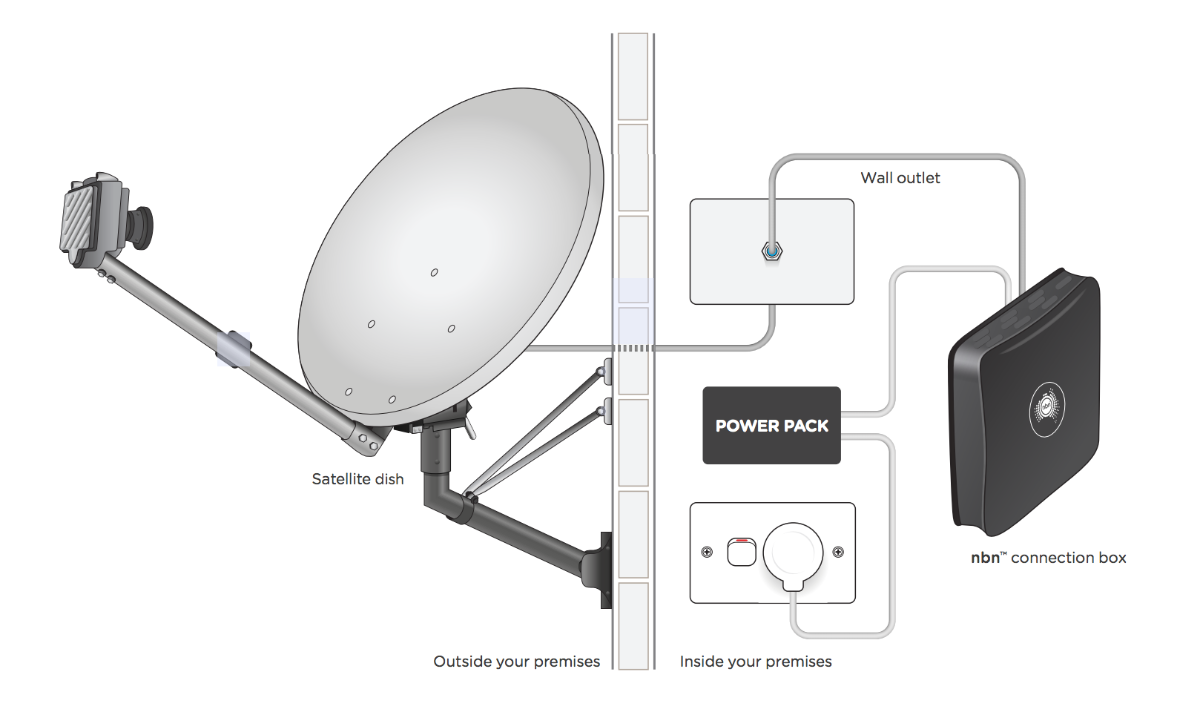
One of these options will be available for your specific address and a quick call with us can determine which one. Remember, unfortunately you don’t have a choice albeit there is a program where you can pay to upgrade (but we’re talking thousands of dollars for an upgrade of the technology choice!).
Mint Telecom is an Australian-based ISP offering high quality internet services to households across Australia.
If you would like any assistance in determining which is the best option for your home or business, please don’t hesitate in contacting me at michael.speglic@minttelecom.com.au