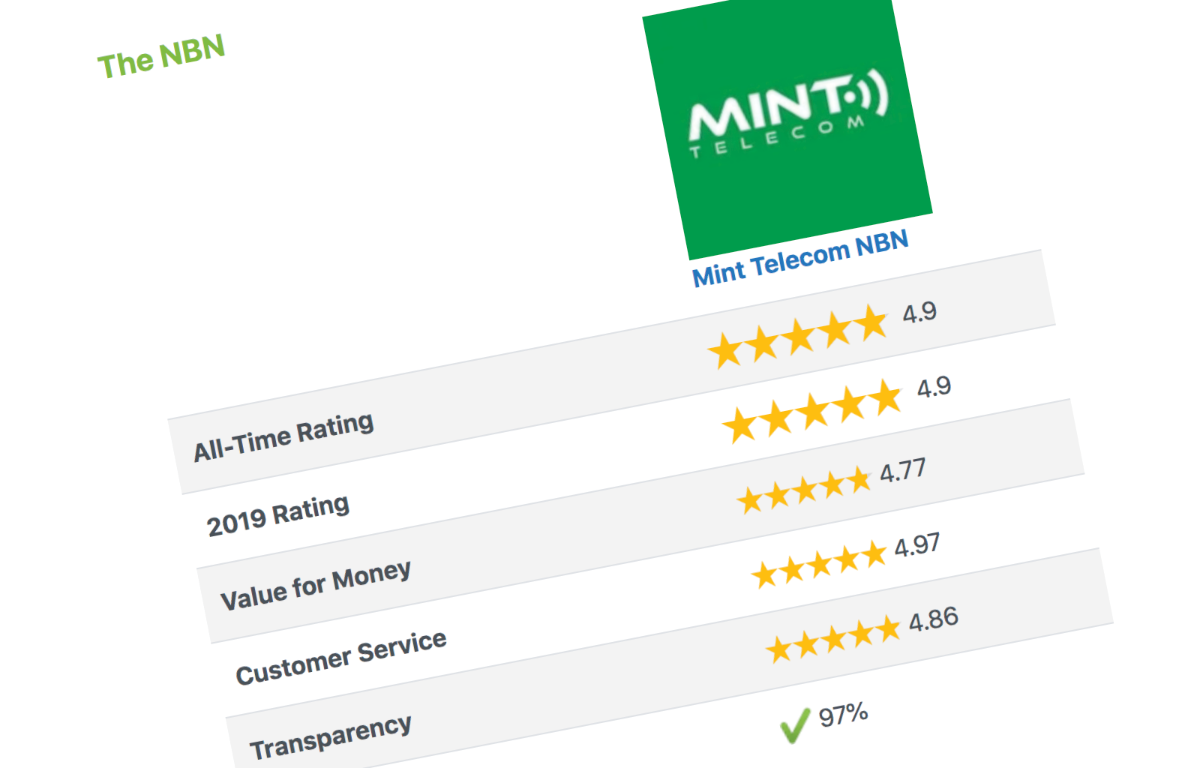The Mint Telecom Blog
Get the latest phone, internet & telecommunications news, articles & insights
Internet not working?
Here’s our simple step-by-step guide

Michael Speglic • Published Monday, 9th December 2019
My internet doesn’t work – what do I do?
Where would we be without the internet these days??!!! We use it to watch TV, watch movies, shop, learn and find out what our kids are up to!
This is one of our most common questions and more often than not the solution is a simple turn off and back on. But technology being technology, there are occasions where it takes a little more.
The most important bit to understand is that all those lights on the modem or router actually mean something and knowing if they are off or on, flashing or not allows us to identify the issue really quickly. “My internet isn’t working” doesn’t help us... BUT if you tell us what all the lights are doing we can quickly work out next steps.
Another common cause and simple to check, is if there is a known problem on the NBN network. For example, it may have planned maintenance or an unforeseen incident occurred. To check is simple. Click this link below and enter your address: https://www.nbnco.com.au/support/network-status
To help speed up the troubleshooting, I have created a simple audit process where we can determine the best solution for your business.
You’ll find the troubleshooting guide here: https://minttelecom.com.au/customers
Following the process in this simply laid out trouble-shooting document often fixes the issue, but if not it clearly lists the information to tell us so we can work on next steps.
If you would like to discuss this, please email me at michael.speglic@minttelecom.com.au