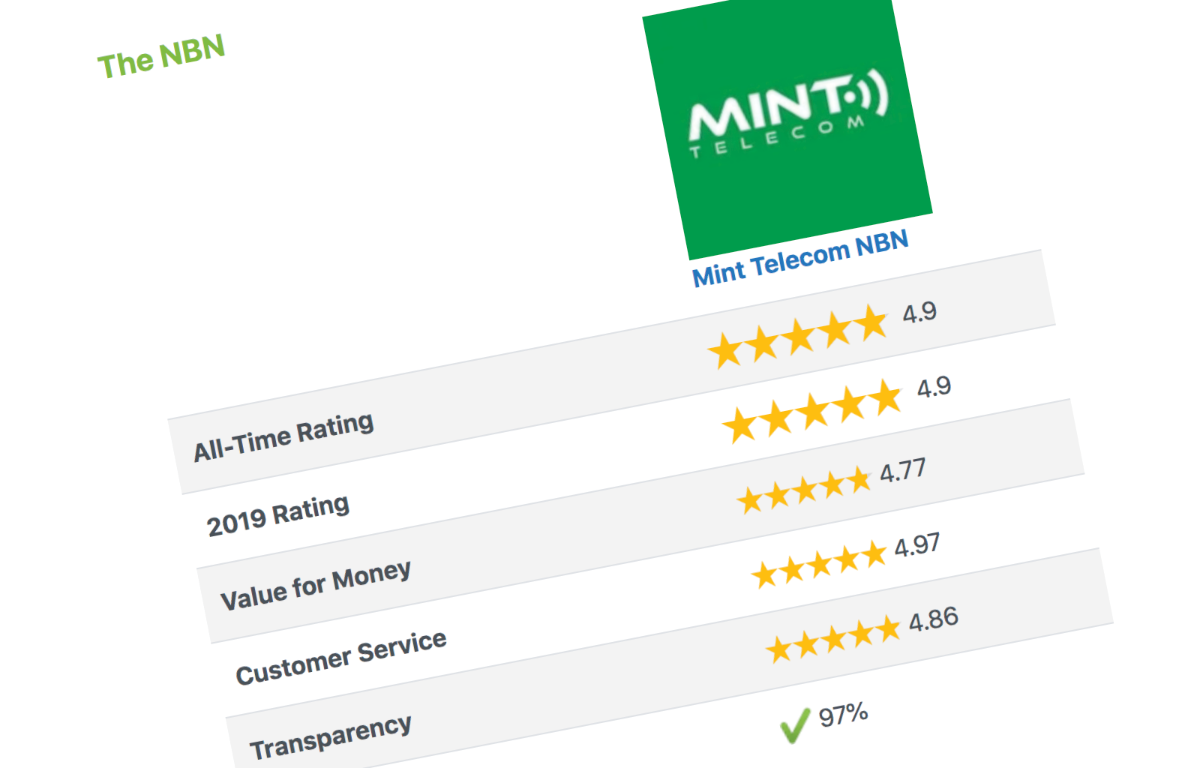The Mint Telecom Blog
Get the latest phone, internet & telecommunications news, articles & insights
Frustrated with your internet connection?

Michael Speglic • Published Tuesday, 7th April 2020
It’s a frustrating problem, you’re working away in the Cloud or on a Zoom call and just like that… your internet connection drops out.
We know it’s annoying and interrupts your flow, but the good news is, there could be a number of easy solutions.
NOT ALL WI-FI IS THE SAME
Wi-Fi channel interference is the most common issue we deal with and may be a likely cause. All routers operate on the 2.4GHz frequency with newer routers also having the 5GHz band.
Out of habit, some people have stuck to the 2.4Ghz frequency when they have available the powerful 5Ghz frequency which is significantly faster - think of the 2.4GHz wifi like a 2 lane road which has much greater range but is quite slow vs 5GHz which is like an 8 lane highway with limited range but significantly faster.
2.4 GHz
+ Larger Area coverage
– High Interference
– Slower speeds
5.0 GHz
– Slightly Less Coverage
+ Low Interference
+ Significantly Faster Speeds
IS THE MODEM POSITIONED IN A CLEAR SPACE?
Most modems should cover the average apartment or house, but if you live in a larger house or have thick walls, the solution may be as simple as relocating your router.
When relocating your WiFi router, aim for the following:
- A clear, central place in your home – ideally with as few walls/objects as possible between the router and locations where you use the internet most often.
- Out in the open – shutting a modem away in a cupboard just adds more obstacles.
- On a desk or elevated shelf – WiFi signal travels better “downwards” because there’s less obstacles for the signal to pass through, so starting out on the floor is a disadvantage.
- Away from any trees, plants, pipes, tiles, microwaves, fish tanks, large metal objects or mirrors – these can all act as obstacles for your WiFi signal.
STILL SLOW WHEN EVERYONE IS USING THE INTERNET AT THE SAME TIME?
Whilst you may have an Unlimited data plan, you don’t have unlimited bandwidth. Bandwidth is all about how many people can be accessing and using the Internet at the same time - as more people in your house connect and start using they are all consuming bandwidth and if your plan doesn’t have a lot of capacity you are likely to run out and everyone will slow down.
So, checking if your broadband plan is suitable for your needs is critical. We have a fact sheet on our website that explains how many users each speed is designed to support.
You can also make some adjustments such as scheduling your devices’ updates or back-ups to occur at times when most users of the service will be out of the house or asleep. You can also lower your video resolution while multiple people are streaming at once.
It could also be the hardware (modem or router) you are using simply isn’t up to supporting multiple users at the same time. These devices are on 24/7 365 and the technology is constantly being updated so if it’s old then chances are it’s time for an upgrade as it is one of those items where you do get what you pay for.
LOOK INTO A MESH WIFI NETWORK
For great Wifi we always recommend reviewing a Mesh Wifi setup. These used to be purely for commercial properties but fortunately Google came out with a consumer product a couple of years ago and now all the popular brands offer Mesh Wifi systems at affordable prices.
A Mesh Network typically involves one router and then separate satellite units that all connect to each other to create an overlay wifi network through the house. Most properties will only require one base station router + 1 satellite unit, but you can keep expanding as required. It’s important to note that if you need a modem for your connection then you will still require that as well as the Mesh Wifi - just means you turn the Wifi on your modem off and don’t use it.
CONSIDER UPGRADING TO A NEW MODEM/ROUTER
You can also simply buy a higher end modem or router (dependent upon what your connection requires). Like anything, the more you spend the better the kit.
Once you start stepping into a modem that looks more like a spacecraft with antennas everywhere the coverage and performance will improve dramatically.
This is a great solution if the area to cover doesn’t require a Mesh setup.
TRY A BOOSTER
A Booster or Repeater is exactly that, it boosts (or repeats) the existing Wifi signal(s).. It’s a bit like an extension cord. A Booster is a far more cost-effective way to extend your network if your house isn’t too big or the walls too thick.
However, put simply, we don’t recommend these. They at best work ok, but more often than not create further wifi congestion issues and just aren’t anywhere near the performance of a Wifi Mesh setup. We continually deal with customers with problems with this product.
Most importantly, if you are having problems, let us know!
We set up the products to work to their absolute maximum at all times and 99% of issues we deal with are due to Wifi problems that whilst we can’t directly fix, we can easily give you advice on how to fix.
If you would like any assistance in determining which is the best option for your home, please don’t hesitate in contacting me at michael.speglic@minttelecom.com.au