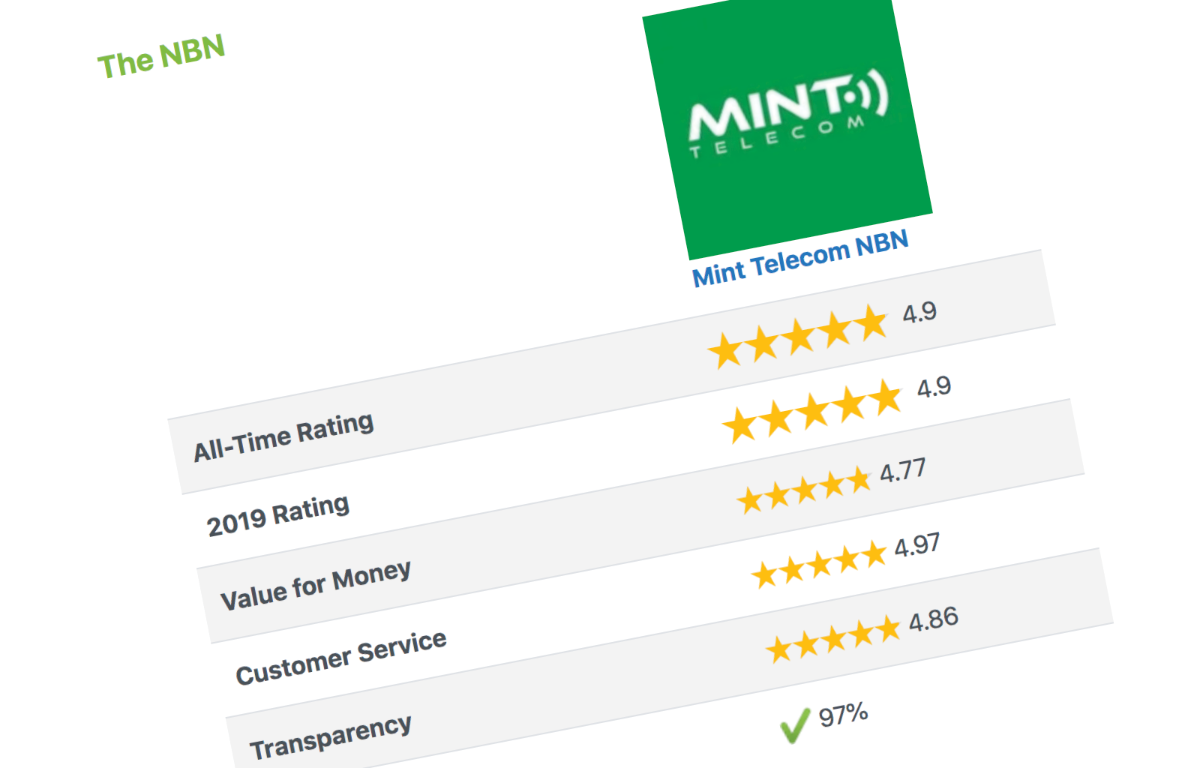The Mint Telecom Blog
Get the latest phone, internet & telecommunications news, articles & insights
Is your Business Phone System ready for 2020?

Michael Speglic • Published Wednesday, 13th November 2019
The choices businesses have heading into 2020 for phone systems are endless.
Traditional landline, PBX, IP PBX System or Hosted PBX… it all sounds complicated and daunting and getting it right is crucial for the future success of any business. So, there’s no pressure in getting it right, right?! Ha.
To help you navigate this minefield, I’ve broken it down into 10 questions to ask. Now, the telco industry loves an acronym, so before I get into it, let’s look at what those various phone systems mean.
Traditional Landline – In general what we are talking about here is the old copper network that the Government is spending billions of dollars to replace with the NBN, it is due to be fully closed down within the next 2-3 years. If your services are still using this network it may be time to review as there are better, more cost-efficient options available and ultimately you will have to move so you want to ensure you plan the move rather than being forced to move.
Traditional PBX (Private Branch Exchange) – Still using the old copper network, this is simply a mechanism of managing a lot more phone lines for a business. This system normally would live on premise – that funny server with lots of blue lines coming out… that’s it. With this system you have a maintainer or technician that manages the system for you and makes changes when you want to add a handset or change how calls flow. This is a capital intensive system to setup.
IP PBX System – This is simply the next generation version of a Traditional PBX. I.e. instead of using the copper network the voice channels are VoIP. The system is still onsite and requires a tech or maintainer to make changes to it, but being an IP based system it opens up more functionality. Is still a capital intensive system to setup.
Hosted PBX – This is where it gets fun. Instead of having a box onsite that manages the phone system all the smarts are now in the Cloud. There is no maintainer or technician that is required to come to site as all features can be managed remotely. With no onsite system to setup and install this means less capital to set-up and is easily scalable as additional handsets or even additional business sites can all be added remotely and configured in the Cloud to be linked together. In this system you simply need an internet connection to use the phone system, you can literally operate your office from anywhere!
With minimal capital outlay and the ability to scale as the business requires this is a very cost effective solution for a small business.
So that’s a quick summary.
Now let’s get into the must-ask question so you can work out if your phone system is 2020-ready.
1. What is the best type of Phone System for my business?
This is the million-dollar question we get asked all the time. There are so many variables but 9 out of 10 times, most businesses today and for the future need either a Hosted PBX or an IP PBX System.
The choice between these two comes down to:
- How big is your business now and how big will it be in 1 to 5 years?
- Do you have one premise or two or are your team on the road or both?
We will cover some of these more specific questions below but having a service provider who takes the time to understand your business and understands these questions is crucial in you getting the correct phone system for your business.
2. I want to grow my business, can the phone system scale with me?
If you go with either a Hosted PBX or an IP PBX System, then yes, your phone system can scale with your business. New talent joins, you simply want to make a call and presto, new phone and line is set up. Traditional systems mean more investment, lost time and lost hair.
3. What are my Handset options?
From desktop handsets to receptionist specific expansion modules, cordless for on the go or the workshop, it’s important to understand what your specific business requirements are and whether you can mix and match with your chosen solution.
4. If the internet goes down, what happens to my Phone System?
With an IP-based phone system it is very simple to configure an Unreachable setting. Meaning if your phones are down due to no power or no internet, calls will automatically divert to your chosen destination. This could be another business site, a voicemail or a mobile number - there is no reason to ever miss a call though.
5. Who will answer the phone in my business and when?
A phone conversation is crucial to a business especially when it’s for the first time. Do you want calls to go to an auto receptionist where callers will press one for this or two for that, or do you want a receptionist to answer and manage call flow? Perhaps you just want all handsets to ring at once? Every business is different and we can configure whatever suits your needs.
6. Do you have multiple locations?
Having one location is easy but when several need to be considered along with the roles they play together, this becomes a crucial consideration.
7. What Phone Systems features to be aware of / do you need… i.e. how many calls do you need at once?
The last thing you want is a customer receiving a ‘line is busy message, call back later’. We’re very impatient these days and will either move onto a competitor or give up. If you are likely to have more than one call coming at once this will determine what kind of phone system and the most appropriate setup you will need.
8. What will this cost me?
You’ve probably heard this before, but it is a little like how long is a piece of string. One thing I can say is it’s a lot more cost-effective to have a fully featured phone system today than it was 10 years ago. If you have an old system or you are paying for features you don’t need it can have a massive impact on your cash-flow. It’s like a business car – sometimes it’s cheaper to go for a brand-new set of wheels than it is to keep servicing your old car that’s unreliable and costing you money and time.
9. What’s the setup timeframe?
Once the hardware is shipped and onsite we can have it setup and operational within 1-2 days, sometimes faster. The primary time frame involved in the setup process is moving phone numbers which can take up to 8 weeks and will vary dependent upon the volume of numbers involved to move and which carrier they are moving from.
10. Contract “watchouts and pitfalls” if I want to change?
It's critical to understand if your hardware is owned by you or if you are simply leasing it with no actual ownership ever occurring. Also, is the hardware locked and unable to be used by other providers or can you reuse with others?
We don’t play silly games, we have short 6 month contracts as we want our customers to stay for the service and products we provide, not a contract. And in the event you did need to leave, all hardware is owned by our customers and 100% reusable with other providers.
So, there you have it, a few questions to consider when choosing the right phone system. The answers to these questions vary from business to business and that’s why it’s important you talk to a Service Provider who takes the time to understand and learn from these questions.
I also understand how time-consuming running a business is. I’m in it myself and working out if your phone system is right for you and your business, is normally way, way down the ‘fun list’.
Luckily there’s no need to worry or stress. We have years of experience in reviewing small businesses requirements and can quickly make recommendations for the best solution for your business...and we’ll then be right there to work with you to ensure it works as it should.
Contact us to discuss your business telecom neeeds